Hi if any one got my page as “Home Page”
Posted by MaNi on November 19, 2010
If anyone got my page as ur home page, do the steps to remove it.
1. open task manager -> go to processes tab -> end the process named wscript.exe
2. Click on Any folder.
3. Click Tools – Folder Options – View – Hidden Files & Folders
4. Mark Show hidden files and folders
5. Unmark Hide extensions of Known file types
6. Unmark Hide protected Operating system files (Recommended)
7. go to the location->c:\windows\system32
8. delete the file named “ManiVirusProtection.vbs” and autorun.inf(if found)
If u still having the problem, do the following steps also:
1— Start>>RUN
2— and type REGEDIT into run window
3— goto this KEYS into registry editor HKEY_CURRENT_USER\SOFTWARE\MICROSOFT\INTERNET EXPLORER\MAIN\
4- delete the following key values.
Start Page: “www.infopike.wordpress.com” and
Window Title : “Mani Hacks You” delete this value or change it.
Replies welcome.
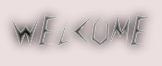

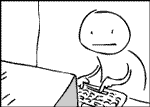
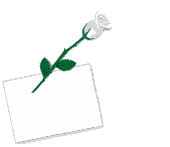
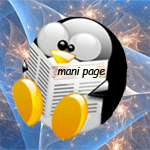





Megha Rajesh said
i was facng a prblm wen i opn my home page, i used to get ur home page and i followed as per ur instrn and now it was cleard……..thnx a lot…