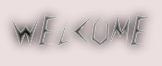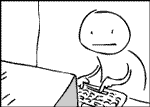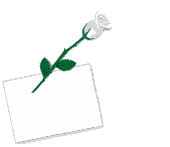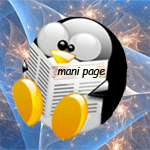The University of Cambridge is developing the super thin paper with plastic logic, which has the capacity to hold hundreds of separate newspapers.
It is done by using plastic microchips instead of silicon in order to feel like a very thin tablet of plastic. It comes with a high resolution monochrome (not confirmed it won’t have colour, seems unlikely as of yet) and weighs about the same as a magazine. It is around 8.5″ x 11″ in size and will support all of the industry document formats. such as Adobe PDF, Microsoft Word, Excel and PowerPoint.