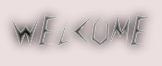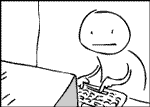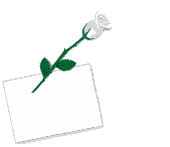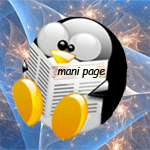1. Keep Folders Hidden
first create a new folder somewhere on your hard drive
when you name it hold down “Alt” and press “0160” or “255” this will create and invisible space so it will apper as if it has no name.
then right click in and select “Properties” select the tab “customize” and select “change icon” scroll along and you should a few blanc spaces click on any one and click ok when you hav saved the settings the folder will be invisible to hide all your personal files
Read the rest of this entry »